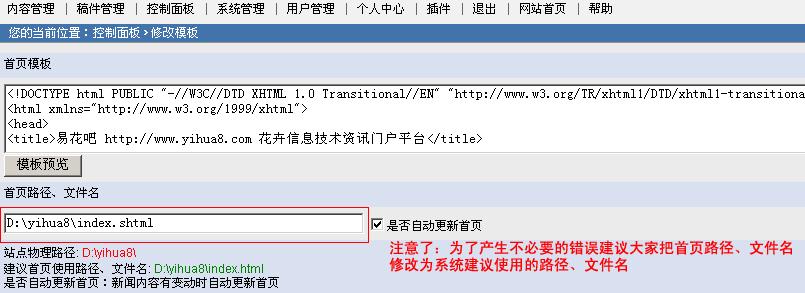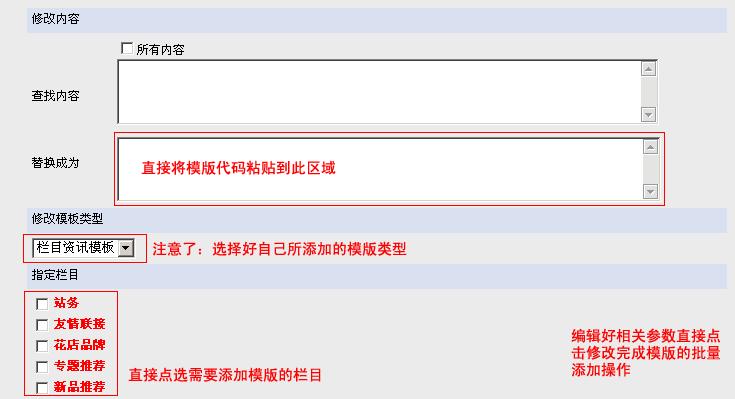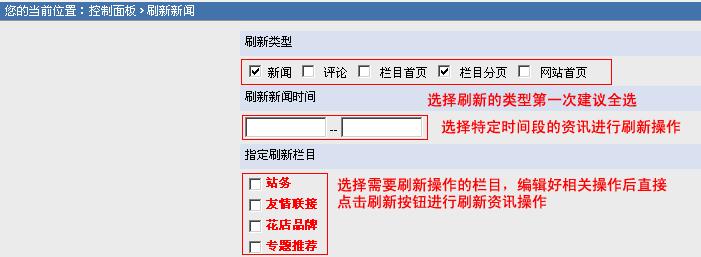JFCMS/添加模板
来自站长百科
添加模版生成网页(说明:相关的标签说明请参阅标签教程http://www.jfcms.com/help/Label.html、 实例效果集http://www.jfcms.com/help/Example.htm 在此我们直接给出各模版的代码你可以直接ctrl+c ctrl+v到你程序中就可以了,也可以根据自己的要求在此项基础上来修改成你想要的效果)
1、模版的添加 a、首页模板添加:点击控制面板--->首页管理(把下面给出的首页模板代码考到相应位置点击修改就可以了)
b、栏目首页模板、栏目分页模版、新闻页模版的添加:我们可以从不同的地方来完成我们的这几种模版的操作(栏目管理中可以修改各模版的操作、在编辑资讯信息的时候也可以选择特定的模版,还有就是特别方便的批量修改模版中也可以完成模版的添加操作就本方法说明如下图)直接点击控制面板--->修改模版(进行模版的批量添加操作)相关操作如图
2、 接下来就是刷新资讯让系统生成网站所有的网页文件点击控制面板-->刷新资讯
说明:(添加修改模版的另一个途径点击控制面板-->栏目管理---点击要修改栏目后面的修改点击相应的模版修改后点击修改按钮就可以了)
到此为止网站就基本完成了,输入地址查看效果吧!
- 首页模版
<!DOCTYPE HTML PUBLIC "-//W3C//DTD HTML 4.01 Transitional//EN"
"http://www.w3.org/TR/html4/loose.dtd">
<html>
<head>
<meta http-equiv="Content-Type" content="text/html; charset=gb2312">
<title>首页模版</title>
<link href="css.css" rel="stylesheet" type="text/css">
<style type="text/css">
<!--
.style1 {
font-size: 14px;
font-weight: bold;
}
-->
</style>
</head>
<body>
<table width="98%" border="0" cellpadding="6" cellspacing="1" bgcolor="#333333">
<tr align="center" valign="top" bgcolor="#FFFFFF">
<td height="80"><table width="98%" border="0" cellspacing="0" cellpadding="0">
<tr>
<th height="20" bgcolor="#FCEDB8" scope="col">调用栏目id为6的新闻</th>
</tr>
</table>
<table width="100%" border="0" align="center" cellpadding="0" cellspacing="0">
[JF:loop JF:CategoryID=1,JF:NewsCount=8,JF:NewsType=UdlNews,JF:TitleNum=20,JF:AddStr=...]
<tr>
<td height="18" valign="middle"><font color="#006699">·</font><a href="[JF:NewsPath]"
target="_blank" Title="[JF:sTitle]">[JF:Title] </a>[JF:PicSign]</td>
<td width="25" align="right" valign="middle">[JF:Year]/[JF:Month]/[JF:Day]</td>
</tr>
[/JF:loop]
</table></td>
<td height="80"><table width="98%" border="0" cellspacing="0" cellpadding="0">
<tr>
<th height="20" bgcolor="#FCEDB8" scope="col">调用栏目id为2的新闻</th>
</tr>
</table><table width="100%" border="0" align="center" cellpadding="0" cellspacing="0">
[JF:loop JF:CategoryID=2,JF:NewsCount=8,JF:NewsType=UdlNews,JF:TitleNum=20,JF:AddStr=...]
<tr>
<td height="18" valign="middle"><font color="#006699">·</font><a href="[JF:NewsPath]"
target="_blank" Title="[JF:sTitle]">[JF:Title] </a>[JF:PicSign]</td>
<td width="25" align="right" valign="middle">[JF:Year]/[JF:Month]/[JF:Day]</td>
</tr>
[/JF:loop]
</table></td>
</tr>
<tr align="center" valign="top" bgcolor="#FFFFFF">
<td height="80"><table width="98%" border="0" cellspacing="0" cellpadding="0">
<tr>
<th height="20" bgcolor="#FCEDB8" scope="col"><span class="style1">调用栏目id为3的新闻</span></th>
</tr>
</table><table width="100%" border="0" align="center" cellpadding="0" cellspacing="0">
[JF:loop JF:CategoryID=3,JF:NewsCount=8,JF:NewsType=UdlNews,JF:TitleNum=20,JF:AddStr=...]
<tr>
<td height="18" valign="middle"><font color="#006699">·</font><a href="[JF:NewsPath]"
target="_blank" Title="[JF:sTitle]">[JF:Title] </a>[JF:PicSign]</td>
<td width="25" align="right" valign="middle">[JF:Year]/[JF:Month]/[JF:Day]</td>
</tr>
[/JF:loop]
</table></td>
<td height="80"><table width="98%" border="0" cellspacing="0" cellpadding="0">
<tr>
<th height="20" bgcolor="#FCEDB8" class="style1" scope="col">调用栏目id为4的新闻</th>
</tr>
</table><table width="100%" border="0" align="center" cellpadding="0" cellspacing="0">
[JF:loop JF:CategoryID=4,JF:NewsCount=8,JF:NewsType=UdlNews,JF:TitleNum=20,JF:AddStr=...]
<tr>
<td height="18" valign="middle"><font color="#006699">·</font><a href="[JF:NewsPath]"
target="_blank" Title="[JF:sTitle]">[JF:Title] </a>[JF:PicSign]</td>
<td width="25" align="right" valign="middle">[JF:Year]/[JF:Month]/[JF:Day]</td>
</tr>
[/JF:loop]
</table></td>
</tr>
<tr align="center" valign="top" bgcolor="#FFFFFF">
<td height="80"><table width="98%" border="0" cellspacing="0" cellpadding="0">
<tr>
<th height="20" bgcolor="#FCEDB8" class="style1" scope="col">调用栏目id为5的新闻</th>
</tr>
</table><table width="100%" border="0" align="center" cellpadding="0" cellspacing="0">
[JF:loop JF:CategoryID=5,JF:NewsCount=8,JF:NewsType=UdlNews,JF:TitleNum=20,JF:AddStr=...]
<tr>
<td height="18" valign="middle"><font color="#006699">·</font><a href="[JF:NewsPath]"
target="_blank" Title="[JF:sTitle]">[JF:Title] </a>[JF:PicSign]</td>
<td width="25" align="right" valign="middle">[JF:Year]/[JF:Month]/[JF:Day]</td>
</tr>
[/JF:loop]
</table></td>
<td height="80"> </td>
</tr>
</table>
</body>
</html>
- 栏目首页模版
<!DOCTYPE HTML PUBLIC "-//W3C//DTD HTML 4.01 Transitional//EN" "http://www.w3.org/TR/html4/loose.dtd"> <html> <head> <meta http-equiv="Content-Type" content="text/html; charset=gb2312"> <title>栏目首页模版</title> <link href="images/css.css" rel="stylesheet" type="text/css"> <link href="css.css" rel="stylesheet" type="text/css"> </head> <body> <table width="98%" height="22" border="0" cellpadding="0" cellspacing="0"> <tr align="center" valign="middle" bgcolor="#EDEDED"> <th width="20" bgcolor="#EDEDED" scope="col"><img src="/images/dtitle.jpg" width="13" height="13"></th> <th align="left" bgcolor="#EDEDED" scope="col"><span class="rr">你现在的位置是:</span><span class="rr">[JF:Navigation]</span></th> </tr> </table> <table width="98%" border="0" cellspacing="0" cellpadding="0"> <tr> <th scope="col"> </th> </tr> </table> <table width="98%" border="0" cellspacing="0" cellpadding="0"> <tr> <th scope="col"> </th> </tr> <tr> <td align="center" valign="middle"><table width="96%" border="0" cellspacing="0" cellpadding="0"> [JF:loop JF:NewsCount=1] <tr> <td height="26" align="left" valign="middle" bgcolor="#F2F2F2" class="ti"><span class="red"> ≡</span> [JF:CategoryName]</td> <td width="60" align="center" valign="middle" bgcolor="#F2F2F2" class="ti"><a href="[JF:More]" class="rr">更多>></a></td> </tr> [/JF:loop] <tr> <td height="8" colspan="2" align="center" valign="middle"> </td> </tr> </table> <table width="95%" border="0" cellspacing="0" cellpadding="0"> [JF:loop JF:NewsCount=20] <tr> <td width="12" height="26" align="center" valign="middle">·</td> <td align="left" valign="middle"><a href=[JF:NewsPath]>[JF:Title]</a><font color=#c0c0c0 size=2></font></td> <td align="center" valign="middle">[JF:year]年[JF:Month]月[JF:Day]日 </td> </tr> <tr> <td height="8" colspan="3" align="center" valign="middle"><table width="98%" border="0" cellspacing="0" cellpadding="0"> <tr> <th background="/images/linef.jpg" height="2" scope="col"><img src="/images/spacer.gif" width="1" height="1"></th> </tr> </table></td> </tr> [/JF:loop] </table></td> </tr> </table> </body> </html>
- 栏目分页模版
<!DOCTYPE HTML PUBLIC "-//W3C//DTD HTML 4.01 Transitional//EN" "http://www.w3.org/TR/html4/loose.dtd"> <html> <head> <meta http-equiv="Content-Type" content="text/html; charset=gb2312"> <title>栏目颁布模版</title> <link href="css.css" rel="stylesheet" type="text/css"> </head> <body> <table width="98%" height="22" border="0" cellpadding="0" cellspacing="0"> <tr align="center" valign="middle" bgcolor="#EDEDED"> <th width="20" bgcolor="#EDEDED" scope="col"><img src="/images/dtitle.jpg" width="13" height="13"></th> <th align="left" bgcolor="#EDEDED" scope="col"><span class="rr">你现在的位置是:</span><span class="rr">[JF:Navigation]</span></th> </tr> </table> <table width="98%" border="0" cellspacing="0" cellpadding="0"> <tr> <th height="20" scope="col"> </th> </tr> </table> <table width="98%" border="0" cellspacing="0" cellpadding="0"> <tr> <td align="center" valign="middle"><table width="96%" border="0" cellspacing="0" cellpadding="0"> [JF:loop JF:NewsCount=1] <tr> <td height="26" align="left" valign="middle" bgcolor="#F2F2F2" class="ti"><span class="red"> ≡</span> [JF:CategoryName]</td> <td width="60" align="center" valign="middle" bgcolor="#F2F2F2" class="ti"> </td> </tr> [/JF:loop] <tr> <td height="8" colspan="2" align="center" valign="middle"> </td> </tr> </table> <table width="95%" border="0" cellspacing="0" cellpadding="0"> [JF:loop JF:CatNews=true] <tr> <td width="12" height="26" align="center" valign="middle">·</td> <td align="left" valign="middle"><a href=[JF:NewsPath]>[JF:Title]</a><font color=#c0c0c0 size=2></font></td> <td align="center" valign="middle">[JF:year]年[JF:Month]月[JF:Day]日 </td> </tr> <tr> <td height="8" colspan="3" align="center" valign="middle"><table width="98%" border="0" cellspacing="0" cellpadding="0"> <tr> <th background="/images/linef.jpg" height="2" scope="col"><img src="/images/spacer.gif" width="1" height="1"></th> </tr> </table></td> </tr> [/JF:loop] </table> <table height="26" border="0" cellpadding="0" cellspacing="0"> <tr align="center" valign="middle" class="rr"> <th width="60" scope="col"><a href='<JF:FirstPage>' class="rr">首页</a></th> <th width="60" scope="col"><a href='<JF:PrevPage>' class="rr">上一页</a></th> <th width="60" class="rr" scope="col">一共有</th> <th scope="col"><JF:PageCount></th> <th width="10" class="rr" scope="col">页</th> <th class="rr" scope="col"><JF:ListPage></th> <th width="20" class="rr" scope="col">第</th> <th scope="col"><JF:DropDownList> </th> <th width="20" class="rr" scope="col">页</th> <th width="60" scope="col"><a href='<JF:NextPage>' class="rr">下一页</a></th> <th width="60" scope="col"><a href='<JF:LastPage>' class="rr">尾页</a></th> </tr> </table></td> </tr> </table> </body> </html>
- 新闻模版
<!DOCTYPE HTML PUBLIC "-//W3C//DTD HTML 4.01 Transitional//EN" "http://www.w3.org/TR/html4/loose.dtd"> <html> <head> <meta http-equiv="Content-Type" content="text/html; charset=gb2312"> <title>新闻页面模版</title> <link href="css.css" rel="stylesheet" type="text/css"> </head> <body> <table width="98%" height="22" border="0" cellpadding="0" cellspacing="0"> <tr align="center" valign="middle" bgcolor="#EDEDED"> <th width="20" bgcolor="#EDEDED" scope="col"><img src="/images/dtitle.jpg" width="13" height="13"></th> <th align="left" bgcolor="#EDEDED" scope="col"><span class="rr">你现在的位置是:</span><span class="rr">[JF:Navigation]</span></th> </tr> </table> <table width="98%" border="0" cellspacing="0" cellpadding="0"> <tr> <th height="26" scope="col"> </th> </tr> <tr> <td height="38" align="center" valign="middle" background="/images/titlebg.jpg" class="titln">[JF:Title]</td> </tr> <tr> <td height="25" align="center">[JF:Year]-[JF:Month]-[JF:Day] 阅读:[JF:ViewClick] 出处:[JF:Source]<a href="[JF:ReviewPath]" target="_blank"></a> 作者:[JF:Author] 编辑:[JF:Editer] </td> </tr> <tr> <td height="8" align="center" valign="middle"><table width="100%" border="0" cellspacing="0" cellpadding="0"> <tr> <th height="6" background="/images/line2.jpg" scope="col"><img src="/images/spacer.gif" width="1" height="1"></th> </tr> </table></td> </tr> </table> <table width="98%" border="0" cellspacing="0" cellpadding="5"> <tr> <td class="News" id=zoom> [JF:Content] </td> </tr> <tr> <td class="News" id=zoom><p align='right' class="text">[JF:SubPage]</p></td> </tr> </table> <table width="98%" border="0" cellspacing="0" cellpadding="0"> <tr> <th height="6" background="/images/line2.jpg" scope="col"><img src="/images/spacer.gif" width="1" height="1"></th> </tr> </table> <table width="98%" border="0" cellpadding="0" cellspacing="6"> <tr> <td height="1" colspan="2" background="/images/bg_dot.gif"></td> </tr> <tr> <td height="25">上一条新闻:<a href='[JF:PrevNews]' target=_blank>[JF:PrevTitle]</a><br> 下一条新闻:<a href='[JF:NextNews]' target=_blank>[JF:NextTitle]</a> </td> <td align="right"></td> </tr> <tr> <td width="97%" height="25" align="right">[ <a href="javascript:doZoom(16)">大</a> <a href="javascript:doZoom(14)">中</a> <a href="javascript:doZoom(12)">小</a> ] [<a href="[JF:ReviewPath]" target="_blank">发表评论</a>] [<a href="javascript:doPrint()">打印文章</a>] [<a href="javascript:window.close()">关闭窗口</a>]</td> <td width="3%" align="right"></td> </tr> </table> <table width="98%" border="0" cellspacing="0" cellpadding="0"> <tr bgcolor="ccccd4"> <td width="12" height="22" bgcolor="#EDEDED"></td> <td width="588" bgcolor="#EDEDED"><strong>相关内容</strong></td> </tr> <tr bgcolor="#f2f3f7"> <td colspan="2" bgcolor="#FFFFFF"><table width="100%" border="0" cellspacing="2" cellpadding="0"> [JF:Correlation JF:NewsCount=60000] <tr> <td height="16">· <a href="[JF:NewsPath]" target="_blank">[JF:Title]</a> [JF:Year]/[JF:Month]/[JF:Day]</td> </tr> [/JF:Correlation] </table> <table width="100%" border="0" cellspacing="0" cellpadding="0"> <tr bgcolor="ccccd4"> <td width="12" height="22" bgcolor="#EDEDED"></td> <td width="588" bgcolor="#EDEDED"><b>您的评论 </b><a href="[JF:ReviewPath]" target="_blank">网友评论[JF:ReCount]条</a></td> </tr> <tr bgcolor="#f2f3f7"> <td colspan="2" bgcolor="#FFFFFF"><table width="100%" border="0" cellspacing="5" cellpadding="3"> <tr> <td>[JF:LastReview]</td> </tr> </table> <table width="100%" border="0" cellspacing="12" cellpadding="0"> [JF:Review] <tr> <td><table width="100%" border="0" cellpadding="6" cellspacing="0"> <input type=hidden name=DocumentID value=1734> <tr> <td>姓名: <input type=text name=ReviewName> </td> </tr> <tr> <td><textarea name=ReviewContent cols=60 rows=6 style="width:100%"></textarea></td> </tr> <tr> <td align=center><input type=submit value=发送 name=submit> </td> </tr> </table></td> </tr> [/JF:Review] </table></td> </tr> </table></td> </tr> </table> </body> </html>
参考来源[ ]
JFCMS使用手册导航 | ||||||||
|---|---|---|---|---|---|---|---|---|
|