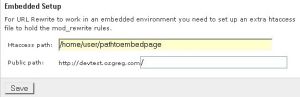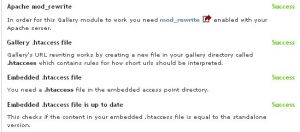Gallery: 模块:重写(rewrite):修订间差异
来自站长百科
(新页面: = URL Rewrite (1.1.x) = Developer Reference ==Description== Provides configurable short URLs using mod_rewrite, ISAPI_Rewrite or PathInfo. ==Features== * Shorten...) |
Firebrance(讨论 | 贡献) 小 (→特点) |
||
| (未显示同一用户的4个中间版本) | |||
| 第1行: | 第1行: | ||
= URL Rewrite (1.1.x) = | = URL Rewrite (1.1.x) = | ||
[[Gallery:URL_Rewrite| | [[Gallery:URL_Rewrite|开发者参考]] | ||
== | ==描述== | ||
使用mod_rewrite,ISAPI_Rewrite或PathInfo来提供可配置的短URL。 | |||
== | ==特点== | ||
* | * 将URL缩短到人工可读长度的路径。 | ||
* Apache | * Apache mod_rewrite支持。 | ||
* IIS | * IIS ISAPI_Rewrite支持。 | ||
* PHP | * PHP PathInfo支持。 | ||
* | * 可配置的URL样式。 | ||
* | * 拦截热链(hotlinked)项目(仅ISAPI_Rewrite 和mod_rewrite)。 | ||
* | * 其他模块提供有额外的功能。 | ||
** [[Gallery:Modules:watermark|Watermark]] | ** [[Gallery:Modules:watermark|Watermark]]模块:水印热链(hotlinked)项目(仅ISAPI_Rewrite和mod_rewrite)。 | ||
** [[Gallery:Modules:permalinks|Permalinks]] | ** [[Gallery:Modules:permalinks|Permalinks]]模块:移动项目时不会改变的永久URL。 | ||
== | ==用法== | ||
* | * 参读[[Gallery:Installing_Additional_Components#Installing_Modules_and_Themes|插件安装的相关指导]],并启用URL重写模块(URL rewrite module)。 | ||
* | * 你需要在''站点管理(Site Admin) -> 插件(Plugins)''中对此模块进行配置。 | ||
配置页面将显示服务器类型(Aapche或IIS)可用的解析方法。如果你不知道该选择哪种方法,你应该都选择一下看看:mod_rewrite(Apache)或 ISAPI_Rewrite(IIS)。模块将会测试你的服务器是否支持所选的解析方法。如果测试成功的话,就会跳转到模块管理页面,在此就可以激活模块了。 | |||
== | ==特点请求== | ||
* [http://sourceforge.net/tracker/?func=detail&aid=1224224&group_id=7130&atid=357130| 1224224] | * [http://sourceforge.net/tracker/?func=detail&aid=1224224&group_id=7130&atid=357130| 1224224] 请勿将.html作为项目URL的后置 | ||
* | * 当模块处于活动状态时对解析方法进行修改。 | ||
== | ==Bug== | ||
目前无有关此模块的已知问题。 | |||
== | ==疑难解答== | ||
=== | ===如何确定mod_rewrite被装载了?=== | ||
打开Gallery的phpinfo页面查看已装置模块的有关信息。如果mod_rewrite被装载了,就可以在列表中看到它。注意,如果PHP在cgi模式下运行的话,此列表将是空的。 | |||
gallery2/lib/support/index.php?phpinfo | gallery2/lib/support/index.php?phpinfo | ||
=== | ===我确定mod_rewrite被装载了,但为何Gallery告知我此模块无法运行?=== | ||
如果你是服务器管理者的话,请确保Gallery的目录具有合适的AllowOverride权限。Gallery需要能够覆盖FileInfo和Options(选项)。在你的Apache配置的末尾加上: | |||
<Directory /full/path/to/gallery2> | <Directory /full/path/to/gallery2> | ||
AllowOverride FileInfo Options | AllowOverride FileInfo Options | ||
</Directory> | </Directory> | ||
=== | ===我的.htaccess文件丢失,而且站点管理(Site Admin)的链接都无效了。=== | ||
参见有关此话题的[[Gallery:FAQ#图片无法显示,相册/相片的链接无效,我该怎么办?|Gallery2常见问题]]。 | |||
将以下语句加入你的.htaccess,接着打开站点管理(Site Admin) -> URL重写(URL Rewrite)并保存规则以恢复你原来的.htaccess文件。 | |||
# | # 开始Url Rewrite部分 | ||
# | # (自动生成的。请勿编辑此部分) | ||
<IfModule mod_rewrite.c> | <IfModule mod_rewrite.c> | ||
RewriteEngine On | RewriteEngine On | ||
# | # Gallery的路径(此例example.com/gallery2/) | ||
RewriteBase /gallery2/ | RewriteBase /gallery2/ | ||
RewriteRule ^admin /gallery2/main.php?g2_view=core.SiteAdmin [QSA,L] | RewriteRule ^admin /gallery2/main.php?g2_view=core.SiteAdmin [QSA,L] | ||
</IfModule> | </IfModule> | ||
# | # 结束Url Rewrite部分 | ||
=URL | =URL Rewrite嵌入= | ||
当对URL Rewrite配置做任何修改(包括规则)时,你需要通过嵌入应用程序访问URL Rewrite管理界面。 | |||
== | ==Apache mod_rewrite的配置== | ||
请确保Apache用户具有嵌入应用程序所在文件夹中的.htaccess文件的写访问权限。 | |||
touch /var/www/localhost/embedApp/.htaccess | touch /var/www/localhost/embedApp/.htaccess | ||
chmod 666 /var/www/localhost/embedApp/.htaccess | chmod 666 /var/www/localhost/embedApp/.htaccess | ||
如果你不愿意让所有人都能写入.htaccess文件的话,你可以在''完成安装之后''恢复以前的设定--并且不计划修改任何设定(包括Setup标签下的规则)。 | |||
chmod 644 /var/www/localhost/embedApp/.htaccess | chmod 644 /var/www/localhost/embedApp/.htaccess | ||
[[Image:EmbeddedRewrite_-_Clipboard01.jpg|thumb|Access Points]] | [[Image:EmbeddedRewrite_-_Clipboard01.jpg|thumb|Access Points]] | ||
[[Image:EmbeddedRewrite_-_Clipboard02.jpg]] | [[Image:EmbeddedRewrite_-_Clipboard02.jpg]] | ||
# | #打开站点管理(Site Admin) -> URL重写(Url Rewrite) -> 安装(Setup)标签。你需要再次使用嵌入模式来进行此操作。 | ||
# | # 填写'''Htaccess路径'''。这是你嵌入模式的.htaccess文件的物理位置(/var/www/localhost/embedApp)。 | ||
# | # 填写'''Public路径'''。这是嵌入应用程序的路径,客户端将从web看到(如,/embedApp或 /)。 | ||
''' | '''验证''' | ||
[[Image:EmbeddedRewrite_-_Clipboard05.jpg|thumb|URL Rewrite Tests]] | [[Image:EmbeddedRewrite_-_Clipboard05.jpg|thumb|URL Rewrite Tests]] | ||
[[Image:EmbeddedRewrite_-_Clipboard04.jpg]] | [[Image:EmbeddedRewrite_-_Clipboard04.jpg]] | ||
# | # 选择'''测试(Test)标签'''并查找'''嵌入的测试''' | ||
# | # Gallery将进行测试,使你确信已对URL Rewrite模块进行了正确配置。 | ||
== | ==IIS ISAPI_Rewrite的配置== | ||
[[Image:EmbeddedRewrite_-_Clipboard02.jpg]] | [[Image:EmbeddedRewrite_-_Clipboard02.jpg]] | ||
# | #打开站点管理(Site Admin) -> URL重写(Url Rewrite) -> 安装(Setup)标签。你需要再次使用嵌入模式来进行此操作。 | ||
# | # 填写'''Public路径'''。这是嵌入应用程序的路径,客户端将从web看到(如,/embedApp或 /)。 | ||
== | ==PHP路径信息(PHP Path Info)的配置== | ||
无需配置嵌入模式。在修改规则时,你不需要处于嵌入模式中,因为Gallery将会对规则进行解析。 | |||
[[Category:Gallery 2:Modules]] | [[Category:Gallery 2:Modules]] | ||
2008年8月29日 (五) 14:03的最新版本
URL Rewrite (1.1.x)[ ]
描述[ ]
使用mod_rewrite,ISAPI_Rewrite或PathInfo来提供可配置的短URL。
特点[ ]
- 将URL缩短到人工可读长度的路径。
- Apache mod_rewrite支持。
- IIS ISAPI_Rewrite支持。
- PHP PathInfo支持。
- 可配置的URL样式。
- 拦截热链(hotlinked)项目(仅ISAPI_Rewrite 和mod_rewrite)。
- 其他模块提供有额外的功能。
- Watermark模块:水印热链(hotlinked)项目(仅ISAPI_Rewrite和mod_rewrite)。
- Permalinks模块:移动项目时不会改变的永久URL。
用法[ ]
- 参读插件安装的相关指导,并启用URL重写模块(URL rewrite module)。
- 你需要在站点管理(Site Admin) -> 插件(Plugins)中对此模块进行配置。
配置页面将显示服务器类型(Aapche或IIS)可用的解析方法。如果你不知道该选择哪种方法,你应该都选择一下看看:mod_rewrite(Apache)或 ISAPI_Rewrite(IIS)。模块将会测试你的服务器是否支持所选的解析方法。如果测试成功的话,就会跳转到模块管理页面,在此就可以激活模块了。
特点请求[ ]
- 1224224 请勿将.html作为项目URL的后置
- 当模块处于活动状态时对解析方法进行修改。
Bug[ ]
目前无有关此模块的已知问题。
疑难解答[ ]
如何确定mod_rewrite被装载了?[ ]
打开Gallery的phpinfo页面查看已装置模块的有关信息。如果mod_rewrite被装载了,就可以在列表中看到它。注意,如果PHP在cgi模式下运行的话,此列表将是空的。
gallery2/lib/support/index.php?phpinfo
我确定mod_rewrite被装载了,但为何Gallery告知我此模块无法运行?[ ]
如果你是服务器管理者的话,请确保Gallery的目录具有合适的AllowOverride权限。Gallery需要能够覆盖FileInfo和Options(选项)。在你的Apache配置的末尾加上:
<Directory /full/path/to/gallery2>
AllowOverride FileInfo Options
</Directory>
我的.htaccess文件丢失,而且站点管理(Site Admin)的链接都无效了。[ ]
参见有关此话题的Gallery2常见问题。 将以下语句加入你的.htaccess,接着打开站点管理(Site Admin) -> URL重写(URL Rewrite)并保存规则以恢复你原来的.htaccess文件。
# 开始Url Rewrite部分
# (自动生成的。请勿编辑此部分)
<IfModule mod_rewrite.c>
RewriteEngine On
# Gallery的路径(此例example.com/gallery2/)
RewriteBase /gallery2/
RewriteRule ^admin /gallery2/main.php?g2_view=core.SiteAdmin [QSA,L]
</IfModule>
# 结束Url Rewrite部分
URL Rewrite嵌入[ ]
当对URL Rewrite配置做任何修改(包括规则)时,你需要通过嵌入应用程序访问URL Rewrite管理界面。
Apache mod_rewrite的配置[ ]
请确保Apache用户具有嵌入应用程序所在文件夹中的.htaccess文件的写访问权限。
touch /var/www/localhost/embedApp/.htaccess chmod 666 /var/www/localhost/embedApp/.htaccess
如果你不愿意让所有人都能写入.htaccess文件的话,你可以在完成安装之后恢复以前的设定--并且不计划修改任何设定(包括Setup标签下的规则)。
chmod 644 /var/www/localhost/embedApp/.htaccess
- 打开站点管理(Site Admin) -> URL重写(Url Rewrite) -> 安装(Setup)标签。你需要再次使用嵌入模式来进行此操作。
- 填写Htaccess路径。这是你嵌入模式的.htaccess文件的物理位置(/var/www/localhost/embedApp)。
- 填写Public路径。这是嵌入应用程序的路径,客户端将从web看到(如,/embedApp或 /)。
验证
- 选择测试(Test)标签并查找嵌入的测试
- Gallery将进行测试,使你确信已对URL Rewrite模块进行了正确配置。
IIS ISAPI_Rewrite的配置[ ]
- 打开站点管理(Site Admin) -> URL重写(Url Rewrite) -> 安装(Setup)标签。你需要再次使用嵌入模式来进行此操作。
- 填写Public路径。这是嵌入应用程序的路径,客户端将从web看到(如,/embedApp或 /)。
PHP路径信息(PHP Path Info)的配置[ ]
无需配置嵌入模式。在修改规则时,你不需要处于嵌入模式中,因为Gallery将会对规则进行解析。