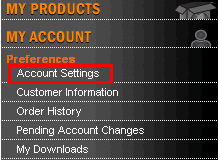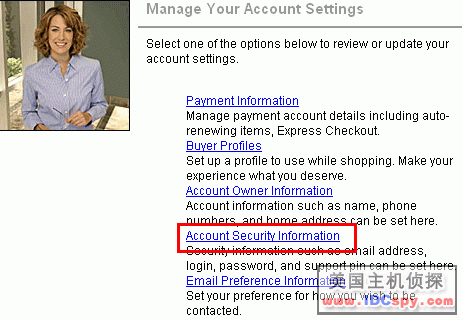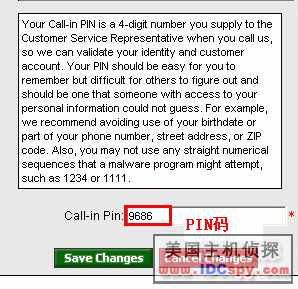找回godaddy Pin码:修订间差异
来自站长百科
(以内容“pin码是开通Godaddy主机的时候自己设的,不过发现有很多人忘了,现在告诉大家如何找到pin码。 pin码在发邮件给客服的时候需要...”创建新页面) |
无编辑摘要 |
||
| 第10行: | 第10行: | ||
2.看右面,点如图2中的account security information | 2.看右面,点如图2中的account security information | ||
[[image: | [[image:gpin2.gif]] | ||
3.再看右面,如图3中call-in pin即是(四位数字) | 3.再看右面,如图3中call-in pin即是(四位数字) | ||
[[image: | [[image:gpin3.gif]] | ||
==参考来源== | ==参考来源== | ||
站长百科原创内容 | 站长百科原创内容 | ||
[[Godaddy使用]] | [[Godaddy使用]] | ||
2011年10月21日 (五) 13:56的版本
pin码是开通Godaddy主机的时候自己设的,不过发现有很多人忘了,现在告诉大家如何找到pin码。
pin码在发邮件给客服的时候需要用的(确定身份)
Godaddy客服找回Pin码教程
1.登陆帐户点如图1所示的my account ,account settings
2.看右面,点如图2中的account security information
3.再看右面,如图3中call-in pin即是(四位数字)
参考来源
站长百科原创内容 Godaddy使用