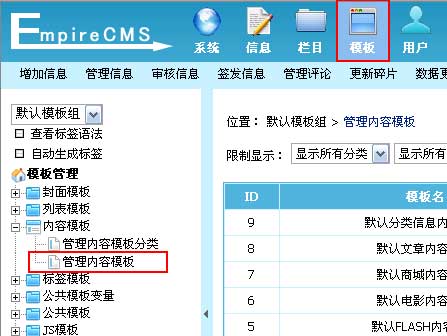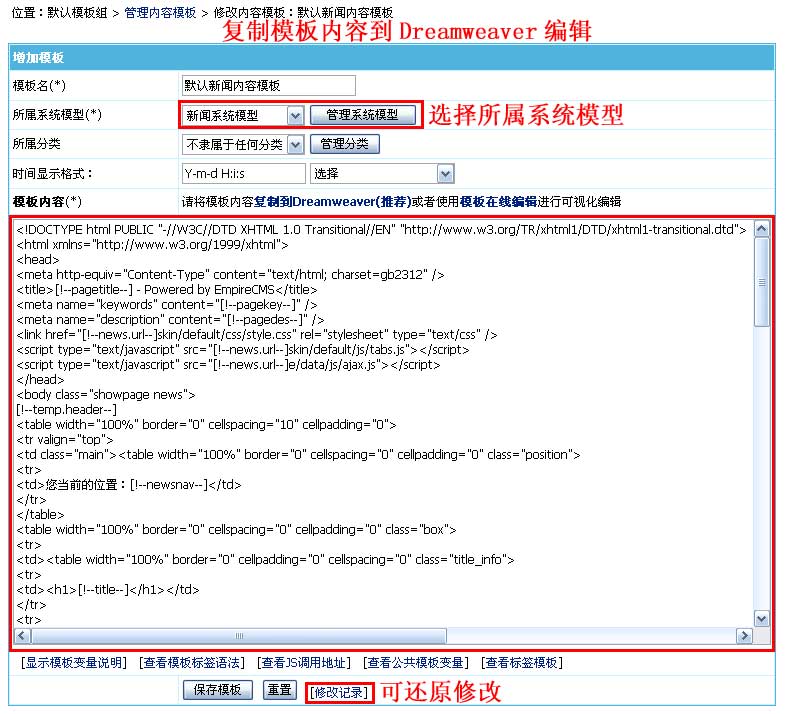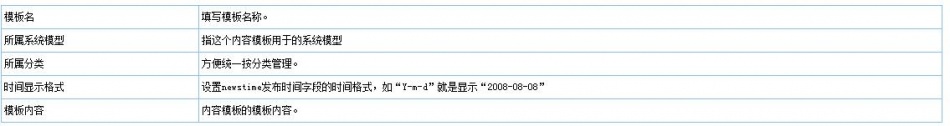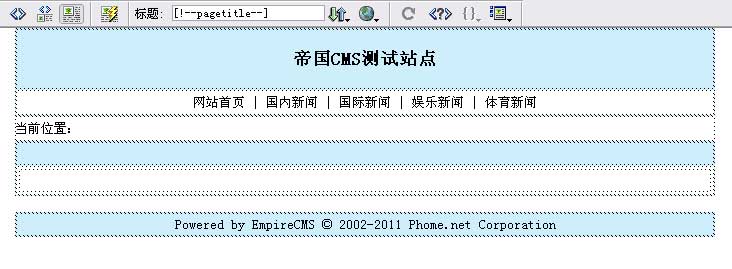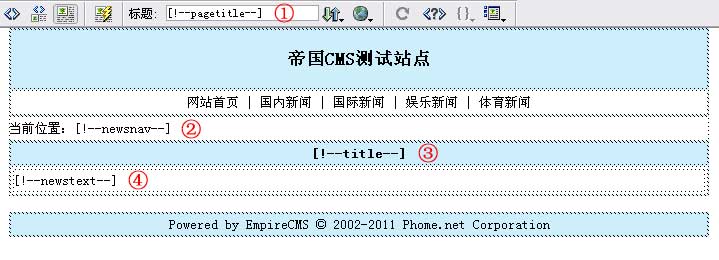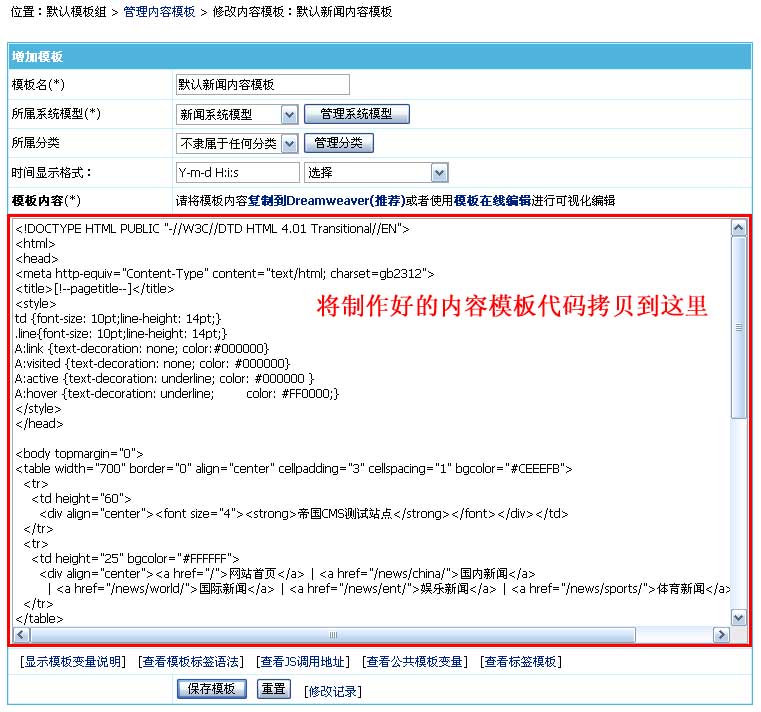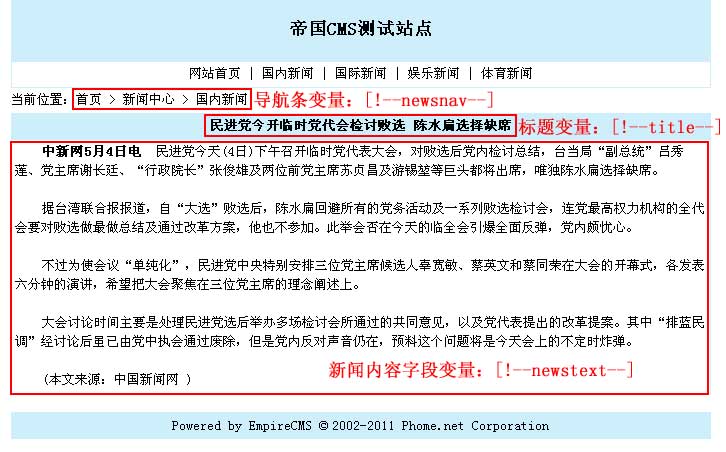ECMS 6.6/内容模板
来自站长百科
管理内容模板[ ]
登录后台[ ]
单击“模板”菜单,选择“管理内容模板”子菜单,进入管理内容模板界面:
进入管理内容模板界面:[ ]
点击默认新闻内容模板的“修改”进入修改内容模板界面:[ ]
内容模板支持的变量:[ ]
其它JS调用及地址说明
内容模板制作范例[ ]
实现如下效果:
用Dreamweaver制作好网页界面[ ]
在制作好的界面加入模板标签及变量:[ ]
- 页面标题变量:[!--pagetitle--],调用位置如下图①所示;
- 导航条变量[!--newsnav--]:调用位置如下图②所示。
- 标题字段变量:[!--title--],调用位置如下图③所示;
- 新闻内容字段变量:[!--newstext--],调用位置如下图④所示。
将制作好的内容模板代码拷贝到系统后台“内容模板”中:[ ]
- 1)、单击“模板”菜单 》内容模板-“管理内容模板”,选择右侧的默认新闻内容模板,单击“修改”:
- 2)、进入修改默认新闻内容模板界面,将制作好的内容模板代码拷贝进去:
修改模板后,刷新信息页面[ ]
最终内容模板的预览效果:
附上面例子模板代码:[ ]
<!DOCTYPE HTML PUBLIC "-//W3C//DTD HTML 4.01 Transitional//EN">
<html>
<head>
<meta http-equiv="Content-Type" content="text/html; charset=gb2312">
<title>[!--pagetitle--]</title>
<style>
td {font-size: 10pt;line-height: 14pt;}
.line{font-size: 10pt;line-height: 14pt;}
A:link {text-decoration: none; color:#000000}
A:visited {text-decoration: none; color: #000000}
A:active {text-decoration: underline; color: #000000 }
A:hover {text-decoration: underline; color: #FF0000;}
</style>
</head>
<body topmargin="0">
<table width="700" border="0" align="center" cellpadding="3" cellspacing="1" bgcolor="#CEEEFB">
<tr>
<td height="60">
<div align="center"><font size="4"><strong>帝国CMS测试站点</strong></font></div></td>
</tr>
<tr>
<td height="25" bgcolor="#FFFFFF">
<div align="center"><a href="/">网站首页</a> | <a href="/news/china/">国内新闻</a>
| <a href="/news/world/">国际新闻</a> | <a href="/news/ent/">娱乐新闻</a> | <a href="/news/sports/">体育新闻</a></div></td>
</tr>
</table>
<table width="700" border="0" align="center" cellpadding="0" cellspacing="0">
<tr>
<td width="50%" height="25">当前位置:[!--newsnav--]</td>
</tr>
</table>
<table width="700" border="0" align="center" cellpadding="3" cellspacing="1" bgcolor="#CEEEFB">
<tr>
<td height="23"><div align="center"><strong>[!--title--]</strong></div></td>
</tr>
<tr>
<td bgcolor="#FFFFFF"><table width="100%" border="0" cellspacing="0" cellpadding="0">
<tr>
<td height="23">[!--newstext--]</td>
</tr>
</table></td>
</tr>
</table>
<br>
<table width="700" border="0" align="center" cellpadding="3" cellspacing="1" bgcolor="#CEEEFB">
<tr>
<td height="23">
<div align="center">Powered by <a href="http://www.phome.net">EmpireCMS</a> ©
2002-2011 Phome.net Corporation<br>
</div></td>
</tr>
</table>
</body>
</html>