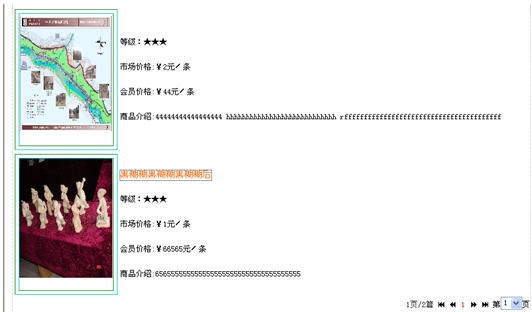KesionCMS-SQL商品分页标签
来自站长百科
导航:返回上一页
- 名称:商品分页标签
- 查询语句:select ID,Tid,Title,PhotoUrl,Price_Member,Price_Market,Price_Original,Rank,ProIntro,(select count(id) from ks_comment where channelid=1 and infoid=KS_Product.id) as commenttotal from KS_Product where tid in({$CurrClassChildID}) and verific=1 order by id desc
- 循环体
[loop=10]
<table width="100%" border="0" bordercolor="#FF0000">
<tr>
<td width="13%" bordercolor="#FF00FF">
<TABLE borderColor=#228b22 cellSpacing=5
borderColorDark=#00ced1 cellPadding=0 width=157 align=right border=1><TR><TD>
<a href="{$Field(id,GetInfoUrl,5,1)}">
<IMG class=img2xp height=182
href="{$Field(Tid,GetClassUrl,5,1)}"
src="{$Field(PhotoUrl,Text,0,...,0,)}" width=142 border=0></a></A></P></TD></TR></TABLE></td>
<td width="86%">
<a href="{$Field(id,GetInfoUrl,5,1)}"
target="_blank"><font style="color:#ff6600;font-size:14px;">
{$Field(title,Text,0,...,0,)}</font></a><p>等级:
{$Field(Rank,Text,0,...,0,)}</p>
<p>市场价格:¥{$Field(Price,Num,0,2)}元/条</p>
<p>会员价格:¥{$Field(Price_Member,Num,0,2)}元/条</p>
<p>商品介绍:{$Field(ProIntro,Text,0,50,2,)}</td>
</tr>
</table>
[/loop]
修改后测试完全正确了.如果需要给图片加边框或样式的 请加循环体复制到网页制作工具中修改