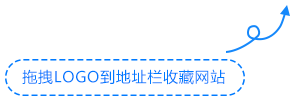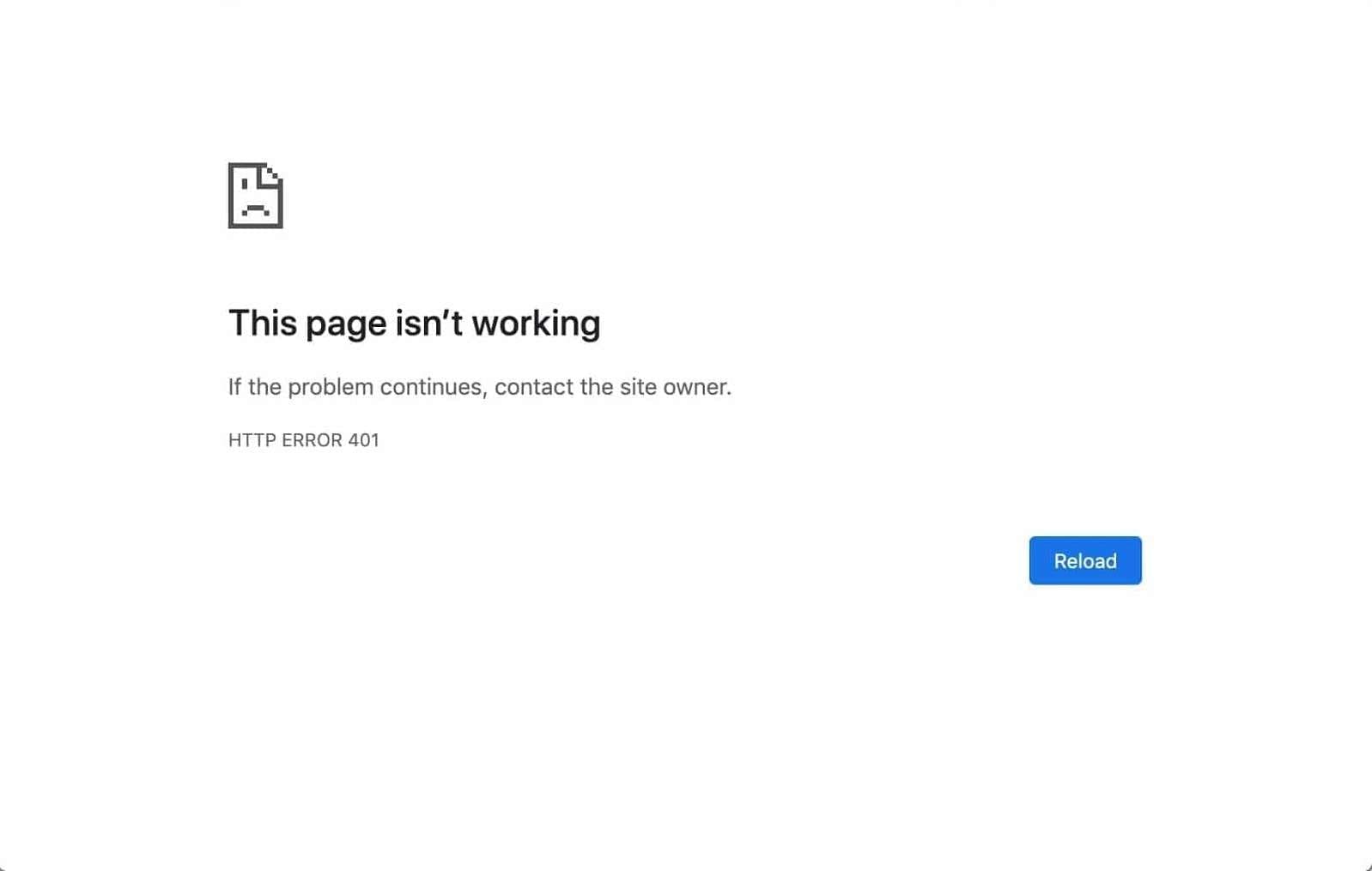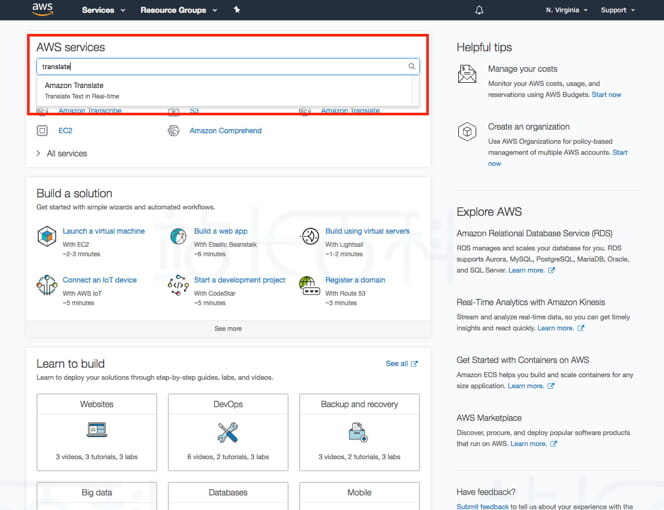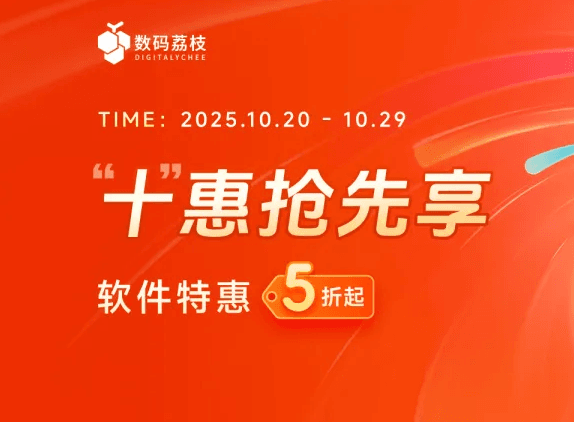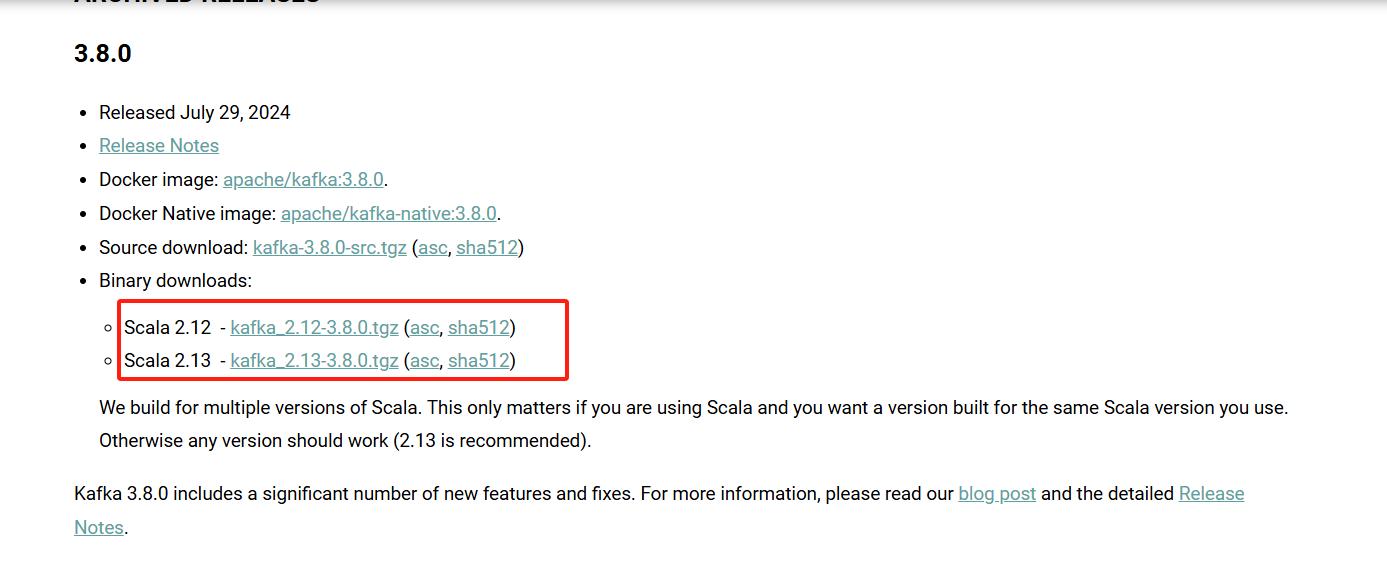响应式Web设计(RWD)是一种能够适应不同设备和屏幕尺寸的网站设计方法,它可以提供一致的用户体验,并确保网站内容在任何设备上都能够完整显示和易于使用。随着人们使用的屏幕尺寸的种类越来越多,出现了响应式网页设计的概念,它允许 Web 页面适应不同屏幕宽度因素等,进行布局和外观的调整的一系列实践。本教程将介绍在 HTML 中实现响应式 Web 设计的一些常见方法。
一、流式布局
使用百分比单位或者弹性布局单位(如em或rem)来定义容器和元素的宽度,使得它们可以根据视口大小进行自适应调整。
<div style="width: 100%;">我是一个流式布局的容器</div>
二、媒体查询
使用 CSS 中的媒体查询来针对不同的设备特性(如屏幕宽度、设备类型等)应用不同的样式。
<style>
@media screen and (max-width: 600px) {
/* 在窄屏幕上应用的样式 */
}
</style>
三、弹性图片和媒体
使用 max-width: 100%; 来确保图片和视频等媒体能够根据其容器大小进行自适应缩放,避免在小屏幕上出现溢出问题。
<img src="example.jpg" style="max-width: 100%;">
四、视口设置
使用 <meta> 标签来设置视口的大小和缩放行为,以确保在移动设备上能够正确显示网页内容。
<meta name="viewport" content="width=device-width, initial-scale=1">
五、创建响应式设计
创建响应式设计的一个方法,是自己来创建它,以下是一个完整的示例:
<!DOCTYPE html>
<html lang="en-US">
<head>
<style>
.city {
float: left;
margin: 5px;
padding: 15px;
width: 300px;
height: 300px;
border: 1px solid black;
}
</style>
</head>
<body>
<h1>zzbaike Demo</h1>
<h2>Resize this responsive page!</h2>
<br>
<div class="city">
<h2>London</h2>
<p>London is the capital city of England.</p>
<p>It is the most populous city in the United Kingdom,
with a metropolitan area of over 13 million inhabitants.</p>
</div>
<div class="city">
<h2>Paris</h2>
<p>Paris is the capital and most populous city of France.</p>
</div>
<div class="city">
<h2>Tokyo</h2>
<p>Tokyo is the capital of Japan, the center of the Greater Tokyo Area,
and the most populous metropolitan area in the world.</p>
</div>
</body>
</html>
六、使用Bootstrap
Bootstrap 是一个流行的开发响应式网页的 HTML、CSS 和 JavaScript 框架。使用 Bootstrap 可以创建出在任何设备上都具备优秀外观的网站,无论是显示器、笔记本电脑、平板电脑还是手机。
Bootstrap 提供了一套响应式、移动设备优先的流式栅格系统,这套系统能够根据屏幕或视口(viewport)尺寸的增加自动分为最多12列。你可以利用这个栅格系统通过一系列的行(row)与列(column)的组合来创建页面布局,然后将你的内容放入这些创建好的布局中。
以下是一个完整的示例:
<!DOCTYPE html> <html> <head> <meta charset="utf-8"> <meta name="viewport" content="width=device-width, initial-scale=1"> <link rel="stylesheet" href="http://maxcdn.bootstrapcdn.com/bootstrap/3.2.0/css/bootstrap.min.css" rel="external nofollow" > </head> <body> <div class="container"> <div class="jumbotron"> <h1>zzbaike Demo</h1> <p>Resize this responsive page!</p> </div> </div> <div class="container"> <div class="row"> <div class="col-md-4"> <h2>London</h2> <p>London is the capital city of England.</p> <p>It is the most populous city in the United Kingdom, with a metropolitan area of over 13 million inhabitants.</p> </div> <div class="col-md-4"> <h2>Paris</h2> <p>Paris is the capital and most populous city of France.</p> </div> <div class="col-md-4"> <h2>Tokyo</h2> <p>Tokyo is the capital of Japan, the center of the Greater Tokyo Area, and the most populous metropolitan area in the world.</p> </div> </div> </div> </body> </html>
如需学习更多有关 Bootstrap 的知识,请参考《Bootstrap教程》。