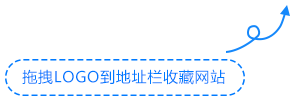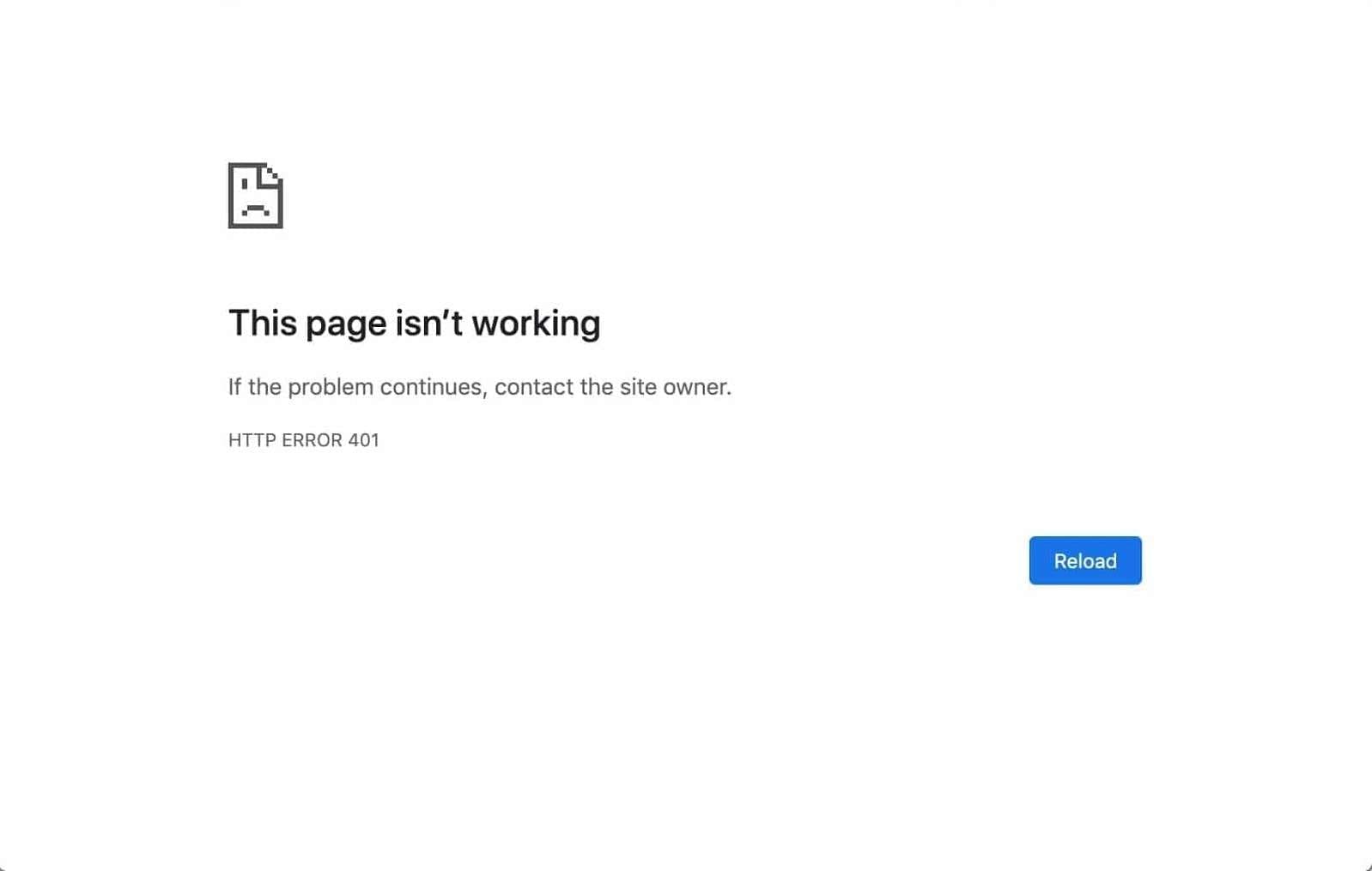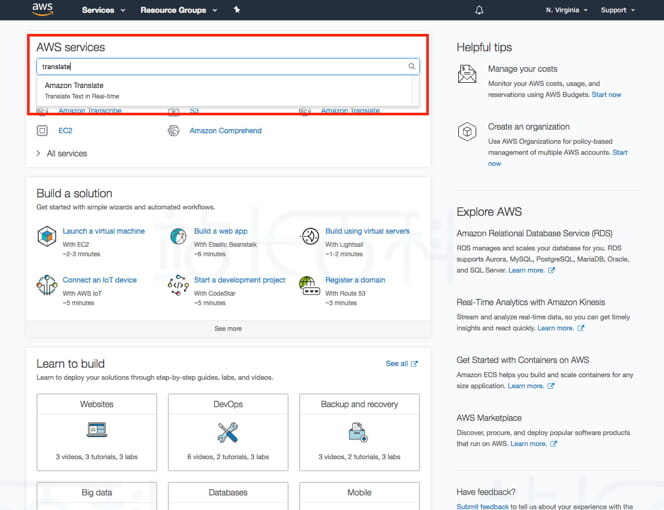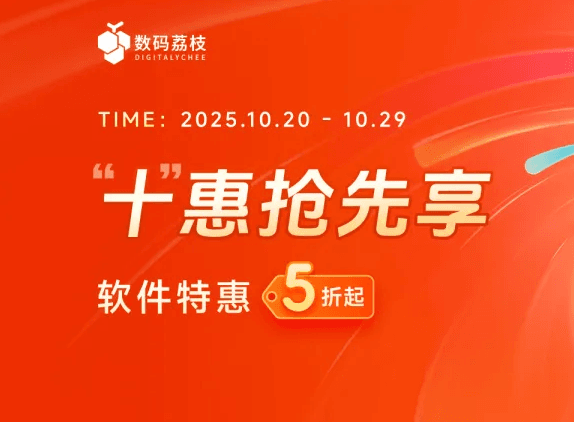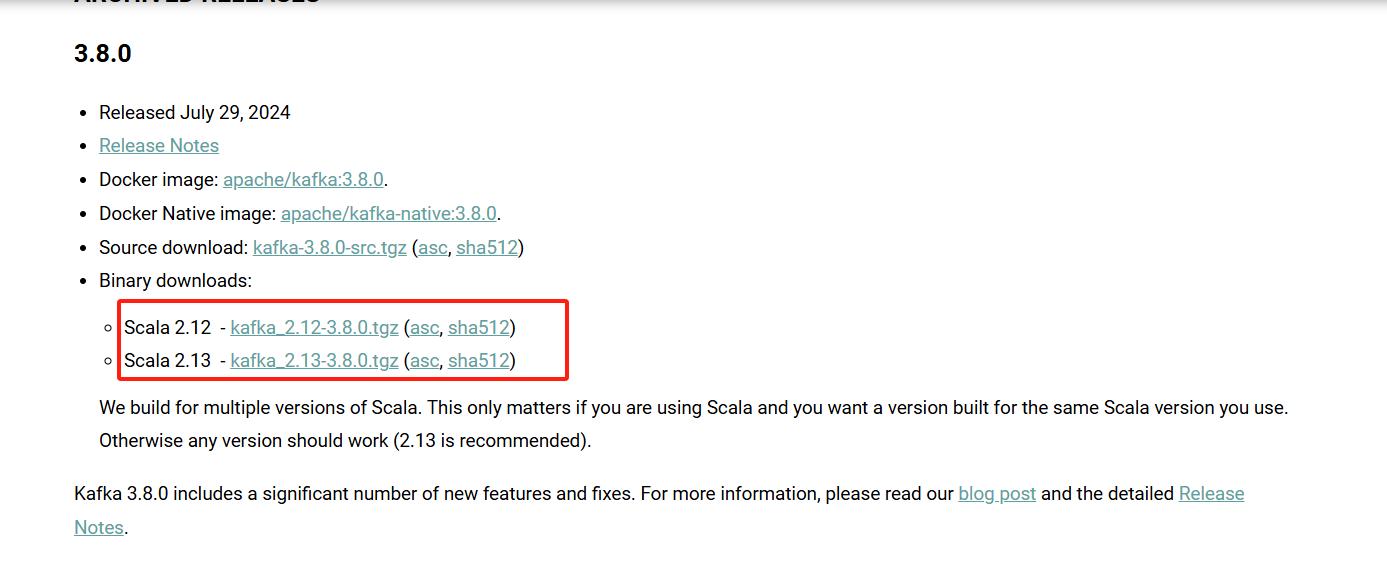CSS动画是一种通过改变元素样式来创建动画效果的技术。animation用于创建复杂的动画效果,包括多个节点的设置以精确控制一个或一组动画。通过@keyframes规则,可以定义动画的关键帧,即动画的起始和结束状态,以及中间状态的变化过程。然后再通过animation属性调用这些动画,实现更丰富和灵活的效果。
一、动画属性
1、@keyframes:CSS中的一个关键帧规则,用于定义动画的关键帧,即创建动画。
2、animation:指定一组或多组动画,包括动画的名称、时长、延迟、次数、方向等各个关键参数。
3、animation-delay: 设置动画开始前的延迟时间。
4、animation-direction :定义动画播放的方向,可以是 normal(默认,正向播放)、reverse(反向播放)或 alternate(正向和反向交替播放)。
5、animation-duration:定义动画的持续时间,即完成一次动画所花费的时间。
6、animation-fill-mode:定义动画结束后的状态,可以是 none(默认,保持最后一个关键帧状态)、forwards(延续结束状态)、backwards(回到开始状态)或 both(同时具备以上两种效果)。
7、animation-iteration-count:控制动画的播放次数,可以是 infinite(无限次)或具体的数字。
8、animation-name:设置@keyframes动画的名称。
9、animation-play-state:控制动画是否正在运行,可以是 running(默认,正在运行)、paused(暂停)或 finished(完成)。
10、animation-timing-function:规定动画的速度曲线,包括 linear(匀速)、ease(先慢后快再慢结束)等。
二、创建动画
1、使用CSS动画来创建元素在页面上移动示例:
<html>
<head>
<style type="text/css">
h1 {
-moz-animation-duration: 3s;
-webkit-animation-duration: 3s;
-moz-animation-name: slidein;
-webkit-animation-name: slidein;
}
@-moz-keyframes slidein {
from {
margin-left:100%;
width:300%
}
to {
margin-left:0%;
width:100%;
}
}
@-webkit-keyframes slidein {
from {
margin-left:100%;
width:300%
}
to {
margin-left:0%;
width:100%;
}
}
</style>
</head>
<body>
<h1>Watch me move</h1>
</body>
</html>
2、使用CSS动画来创建元素在页面上移动并放大文本大小示例:
<html>
<head>
<title>CSS animations: Example 2</title>
<style type="text/css">
h1 {
-moz-animation-duration: 3s;
-webkit-animation-duration: 3s;
-moz-animation-name: slidein;
-webkit-animation-name: slidein;
}
@-moz-keyframes slidein {
from {
margin-left:100%;
width:300%
}
75% {
font-size:300%;
margin-left:25%;
width:150%;
}
to {
margin-left:0%;
width:100%;
}
}
@-webkit-keyframes slidein {
from {
margin-left:100%;
width:300%
}
75% {
font-size:300%;
margin-left:25%;
width:150%;
}
to {
margin-left:0%;
width:100%;
}
}
</style>
</head>
<body>
<h1>Watch me move</h1>
</body>
</html>
3、 animation-iteration-count属性控制动画的播放次数示例:
以下代码使用使动画重复无限:infinite
<html>
<head>
<title>CSS animations: Example 3</title>
<style type="text/css">
h1 {
-moz-animation-duration: 3s;
-webkit-animation-duration: 3s;
-moz-animation-name: slidein;
-webkit-animation-name: slidein;
-moz-animation-iteration-count: infinite;
-webkit-animation-iteration-count: infinite;
}
@-moz-keyframes slidein {
from {
margin-left:100%;
width:300%
}
75% {
font-size:300%;
margin-left:25%;
width:150%;
}
to {
margin-left:0%;
width:100%;
}
}
@-webkit-keyframes slidein {
from {
margin-left:100%;
width:300%
}
75% {
font-size:300%;
margin-left:25%;
width:150%;
}
to {
margin-left:0%;
width:100%;
}
}
</style>
</head>
<body>
<h1>Watch me move</h1>
</body>
</html>
4、animation-direction、alternate属性设置动画在屏幕上来回移动示例:
<html>
<head>
<title>CSS animations: Example 4</title>
<style type="text/css">
h1 {
-moz-animation-duration: 3s;
-webkit-animation-duration: 3s;
-moz-animation-name: slidein;
-webkit-animation-name: slidein;
-moz-animation-iteration-count: infinite;
-webkit-animation-iteration-count: infinite;
-moz-animation-direction: alternate;
-webkit-animation-direction: alternate;
}
@-moz-keyframes slidein {
from {
margin-left:100%;
width:300%
}
75% {
font-size:300%;
margin-left:25%;
width:150%;
}
to {
margin-left:0%;
width:100%;
}
}
@-webkit-keyframes slidein {
from {
margin-left:100%;
width:300%
}
75% {
font-size:300%;
margin-left:25%;
width:150%;
}
to {
margin-left:0%;
width:100%;
}
}
</style>
</head>
<body>
<h1>Watch me move</h1>
</body>
</html>
5、animation-fill-mode 设置动画的初始或结束状态示例:
单次动画使用 forwards 设置动画结束之后使用结束后的状态作为样式。
@keyframes go{
from{
width:200px;
}
to{
width:500px
}
}
.demo{
width:100px;
height:100px;
background: #000;
animation:go 2s ease-in 1s forwards;
}
在设置延迟之后元素中使用 backwards 设置动画的开始的样式:
@keyframes go{
from{
width:200px;
}
to{
width:500px
}
}
.demo{
width:100px;
height:100px;
background: #000;
animation:go 2s ease-in 1s backwards;
}
三、浏览器兼容
| IE | Edge | Firefox | Chrome | Safari | Opera | ios | android |
| 9+ | 12+ | 28+ | 4+ | 6.1+ | 12.1+ | 7+ | 4.4 |